SPECIFICATIONS
Brand Name: NoEnName_Null
Origin: Mainland China
Use: DOOR
S: 85367-85365
Sequential Shifter and Racing Handbrake Compatible with Simagic Mini MOZA R5 R9 for Video Games



 SXP Sequential Shifter and Racing Handbrake Compatible with Simagic Mini MOZA R5 R9 for Video Games
SXP Sequential Shifter and Racing Handbrake Compatible with Simagic Mini MOZA R5 R9 for Video Games
Features:
– 304 blackened standard parts are rust-proof
– Integrated master control saves USB socket
– USB drive-free: Plug and play
– Easy installation and high compatibility
– 2 travel options and adjustable force
– No gaps, no frames, no looseness
Installation and Debugging of Sequential Shifter:
Tips:
Due to the different installation methods and using environment, users need to prepare M8 hexagon socket head cap screws and nuts before installation.
I. Installation Tutorial:
1. Unpack.
2. Remove the 8 screws and nuts from the base.
3. Fix the base on a profile or a bracket.
4. Snap the main body on the base, align the screw hole, use 8 screws and tighten the screws.
5. Install the shifter knob, plug in the main control, connect a computer, map buttons, and you can enjoy games.
II. Replacement method of travel limit:
1. Remove the panel on the left side of the SXP logo (only remove the peripheral screws).
2. After removing the panel, flip to the inside to see the travel limit piece.
3. Unscrew 2 nuts, replace the limit piece and reassemble.
III. Adjustment method of side top beads:
1. Prepare a M18 wrench and a 6MM Allen wrench.
2. Use the M18 wrench to loosen the large nuts on both sides.
3. Use the 6mm Allen wrench to tighten the side top beads on both sides until they are adjusted to a satisfactory hand feeling.


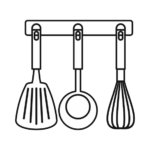 Kitchen Appliances
Kitchen Appliances
 Cleaning Appliances
Cleaning Appliances
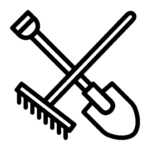 Garden Appliances
Garden Appliances
 Personal Care
Personal Care
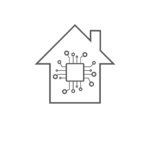 Smart Home
Smart Home

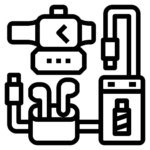
 Home
Home
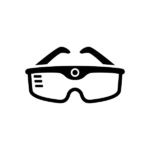 Personal
Personal
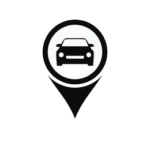 Car
Car
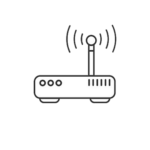 IT
IT
 Game
Game

 Makeup
Makeup
 Nail care
Nail care
 Hair care
Hair care
 Men's Grooming
Men's Grooming
 Skin care
Skin care









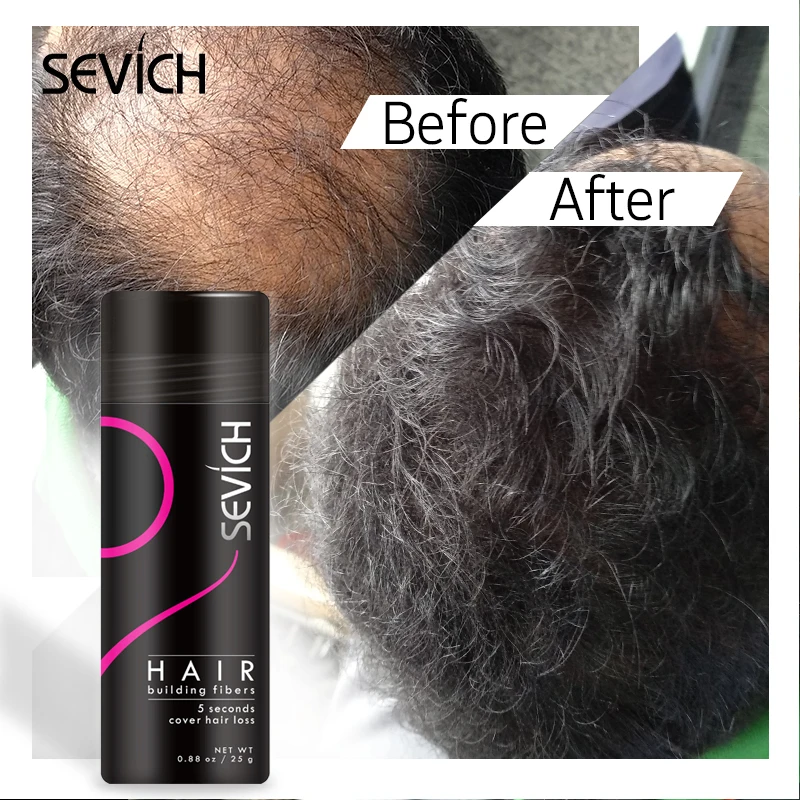













 Board Game
Board Game
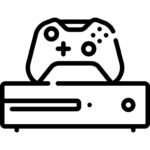 Game Consols
Game Consols
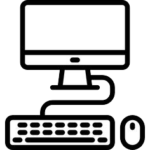 Computer & Laptop
Computer & Laptop
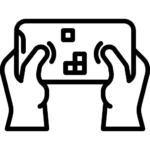 Mobile Game Tools
Mobile Game Tools
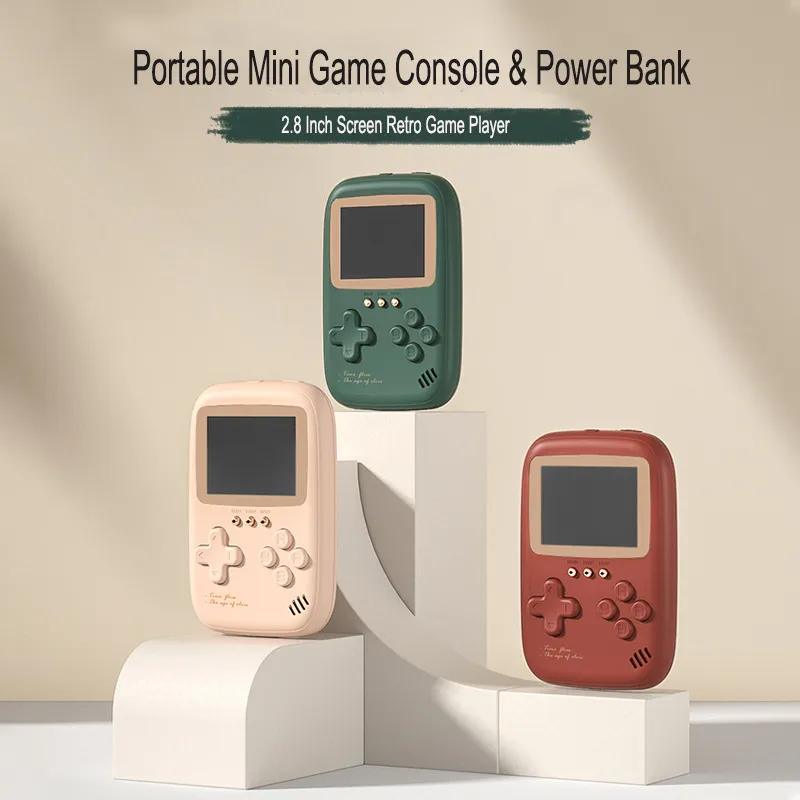


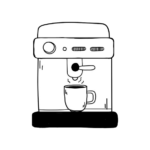
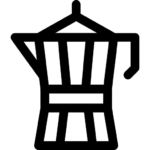 Coffee Makers
Coffee Makers
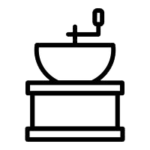 Grinders
Grinders
 Kettles
Kettles
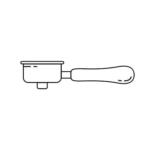 Coffee Accessories
Coffee Accessories
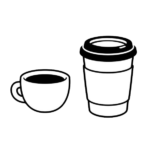 Coffee Mugs & Cups
Coffee Mugs & Cups
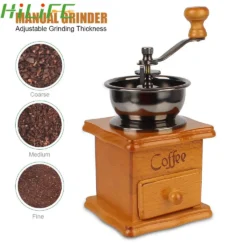


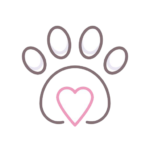
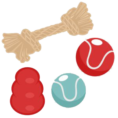
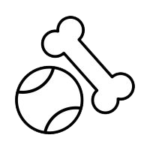 Pet Accessories
Pet Accessories

 Pet Beds
Pet Beds
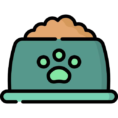
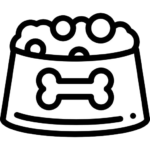 Pet Feeding
Pet Feeding

 Pet Cleaning
Pet Cleaning

 Fish Care
Fish Care





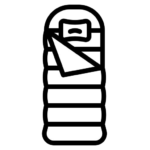 SleepBag & Mattress
SleepBag & Mattress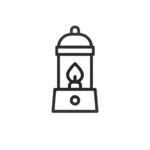 Camp Lighting
Camp Lighting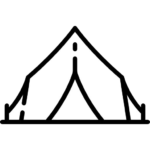 Tent
Tent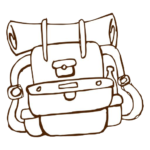 Camp Accessories
Camp Accessories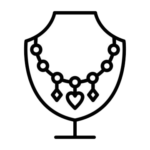
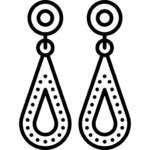 Earrings
Earrings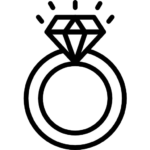 Rings
Rings Necklaces
Necklaces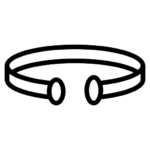 Bracelets
Bracelets Piercing
Piercing Watches
Watches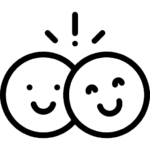

 Vase
Vase






































Reviews
There are no reviews yet.